Rangitoto College’s preference is for parents/guardians to use the PCSchool Parent Portal to explain student absences.
Parents can use the ‘Absence Notification(s)’ link in the Parent Portal to notify the school of current, previous, or future justified absences such as illness/medical reasons, appointments, family emergencies, or bereavement.
If parents experience issues using the Parent Portal, we can still accept a parent/guardian-signed written note either prior to, or after, an absence. This note must include the student’s name, student ID number, date of absence, and reason for absence.
When using the Parent Portal, it is essential to keep login information private. Please do not share login details with your child, as this may compromise the integrity of the absence system. We also ask that you monitor your child’s attendance regularly via the Parent Portal. Should you have a query regarding your child’s attendance, please contact their Year Level Dean.
Instructions for using the Parent Portal absence notification, as well as retrieving a username/password, can be found in the downloadable documents.
Accounting for Absences
- Students should check their attendance record in Tutor Period and identify any unexplained absences from the previous week.
- Accounting for unexplained absences is a shared responsibility between students and parents.
- Students must ensure all unexplained absences in a given week are accounted for by the Friday of the following week.
- Deans will follow up with students if absences remain unaccounted for after a week.
Arriving Late
- Students who arrive late, or return after signing out earlier, should go straight to class.
- Parents/caregivers must account for any lateness with a legitimate reason.
Leaving Early
- Students must sign out at the Attendance Office using Gatekeeper to scan their card.
- A note from a parent/caregiver, or notification via the Parent Portal, must be provided.
- The student will then receive a printed pass.
Unwell During the Day
- Students must report to the Health Centre.
- If the Health Centre arranges with a parent for the student to go home, the student will receive a printed pass.
We hope this process supports the learning of all students at Rangitoto College. We believe that attendance is one of the key elements to success. With your partnership as parents/guardians, we can track regular attendance, respond to unexplained absences, and work